
In the design process, after collecting user data, your next step is to define your data. To be able to define data, you must analyze it and present it in a way that is helpful to you as a designer. Two key ways to find this definition are by creating empathy maps and personas. By completing these processes, you can further analyze your data and find a greater understanding of your user.
“An empathy map is a collaborative visualization used to articulate what we know about a particular type of user.” Making this map will help to:
- Create a shared understanding of user needs
- Aid in decision-making
(Empathy Mapping: The First Step in Design Thinking)
Although putting all this information together into a map may seem daunting, it stems from user data. It includes the data you have already collected, consisting of repeating trends and direct quotes, that will be useful to add to the map. Some designers even have their users directly fill the map in, coming straight from the source. Other times, it takes some assumption and analysis of data to complete it.
An empathy map consists of what the user says, thinks, does, and feels. Each of these categories, plus any other you decide to add, will offer a new insight to your design process. Here is a list of what is generally included in these sections of the empathy map:
- Says: ideally contains direct quotes from research; something the user would most likely say
- Thinks: what the user might be thinking, either based off what they shared or what you assume they might be hesitant to share; what occupies their thoughts and what matters to them
- Does: what they physically do with the product; what they do in their lifestyle
- Feels: whatever emotions they express during user research, what worries them, what excites them etc.
(Empathy Mapping: The First Step in Design Thinking)
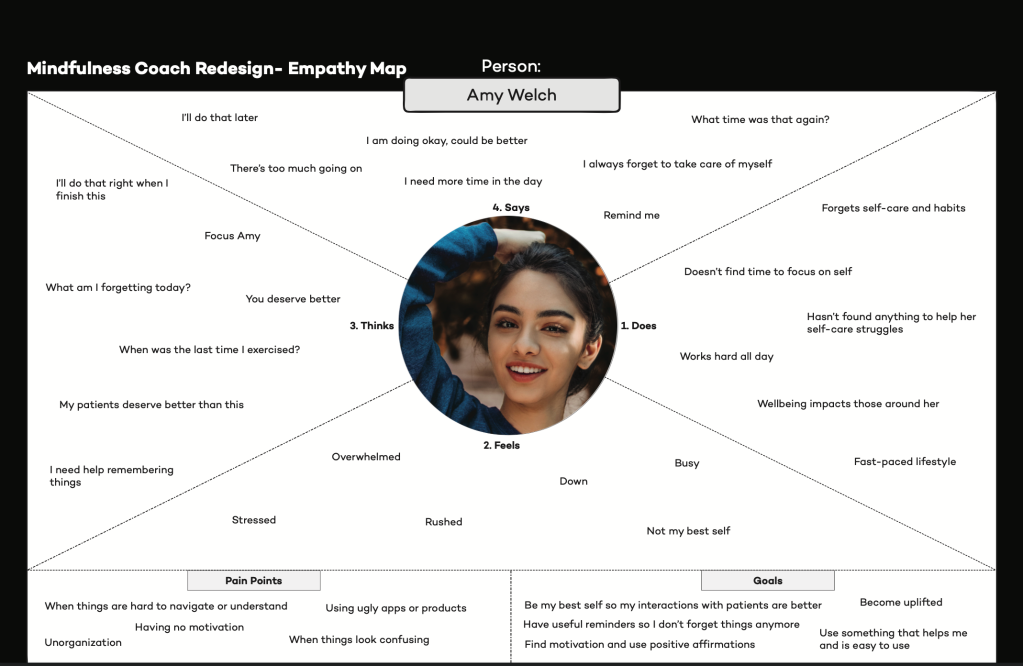
Taking the time to delve into all these categories will allow for more opportunities to find new insights. Once you complete your empathy map, you can use it for a variety of reasons. You can use the map to figure out your overall design challenge, what the main issues you need to be focusing on are as you iterate. You can also look at the map through Maslow’s Hierarchy of Needs, determining what the user needs first and foremost and working your way up to more trivial needs. Lastly, you can use your empathy map as a background for creating personas (Empathy Map – Why and How to Use It).
Personas offer more in depth knowledge of your user. They take the synthesized data and place it into the form of a realistic user. This process allows the designer to focus on “one user,” which actually encompass the majority of your user groups, rather than all their users at once. The following are 7 easy steps in creating a persona:
- Research
- Get user data about your target audience
- Segment your audience
- The persona is a small segment of your target audience, it isn’t just one person
- Set demographic info
- Include researched background info on your user (name, age, marital status, job, personality, etc)
- Describe persona background
- Write down details about their background, tiny details can give good insight as well; avoid confusion
- Define persona goals
- See if the goals of your product align with the needs of your user
- Motivations & pain points
- Shows you how to win their hearts and keep them loyal to the product
- Add other ingredients
- Add more info about the user’s skills, tech level, influences, etc
(How to Create a Persona in 7 Steps – A Guide with Examples)
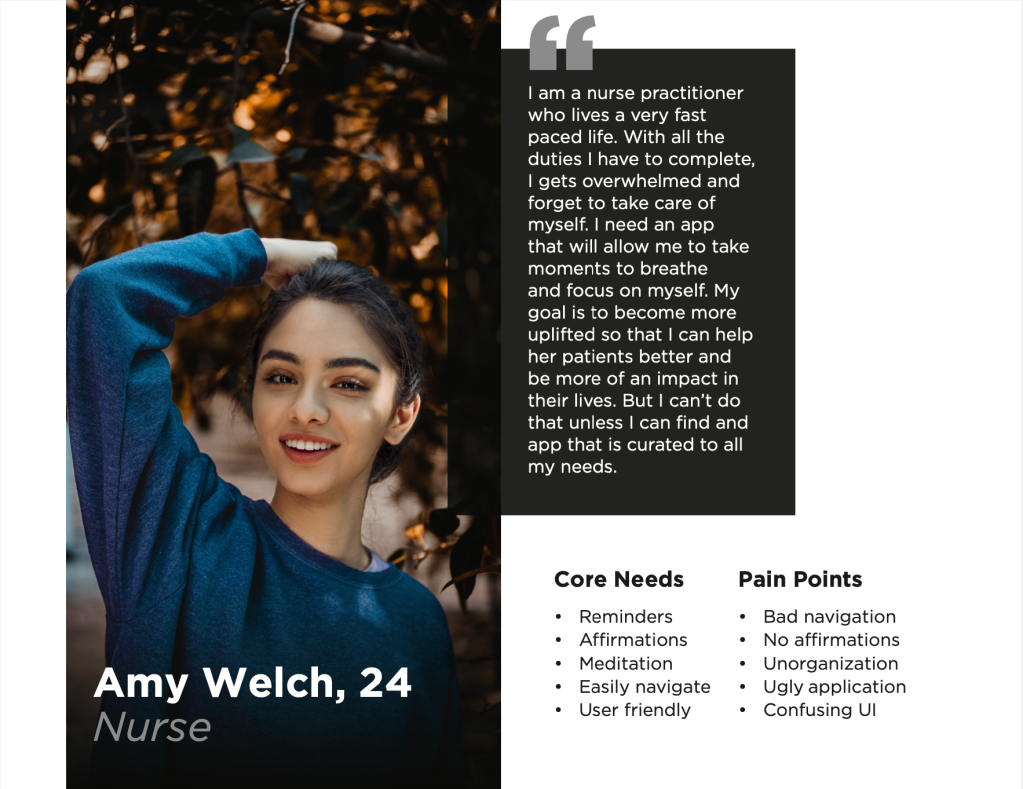
Once you create this persona, you will have someone in mind to think about as you make more design decisions. It will be a reminder for you and your team to focus on the user, making sure their needs are being met.
These processes of synthesizing data are key parts to the design process. Without them, it would be very difficult to find a direction to move forward in. This allows you to know your user well and find out what your research about them actually means. Doing these processes will go a long way in terms of actually understanding your audience.
